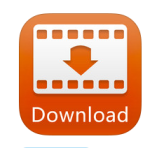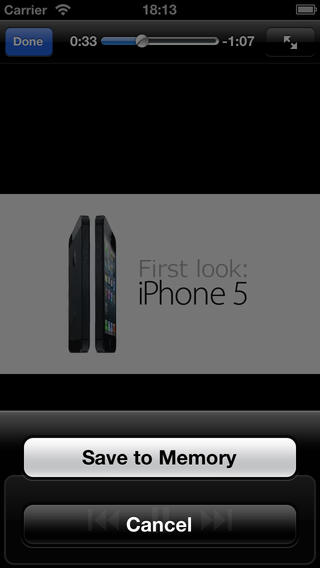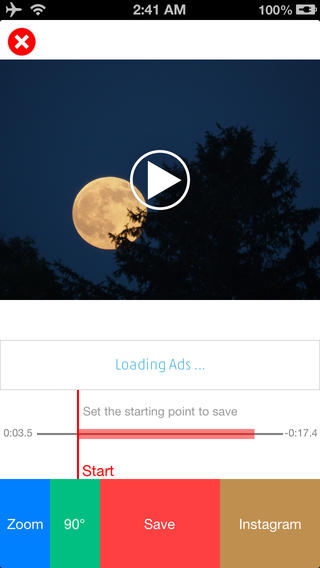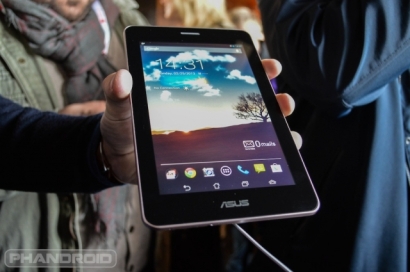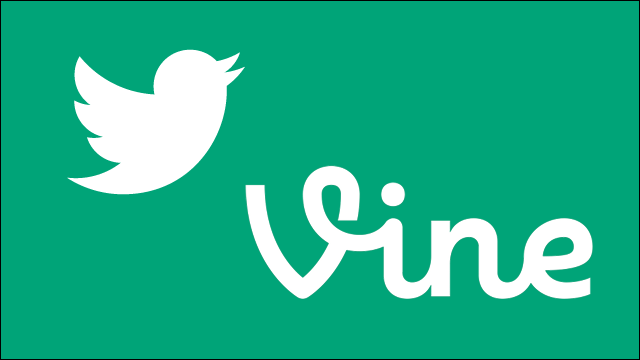As people who are into tech knows about the Google conference that happened July 24th. We know the three presentations they showed us and by the sounds of the Internet, everyone was impressed. So, let’s start.
Android 4.3 just recently released less than a week ago. This really isn’t a version of Android but more of an update to a version that’s already out. Android 4.3 is the new Jelly Bean update that comes with some little changes that are fairly interesting.

One of the main changes Google did to the OS wa the Multi-User Restricted Profiles option. This allows the user(s) to control and regulate the usage of apps and content on the device in levels. Just like administrator settings on a computer. This is mostly for a parent who feels the need to let their 4 year old use a new device. I personally would not let any kid under the age of 8 use any smart device of mine. I feel if you can’t be around them while they’re on a smart device then don’t give it to them and I’m not even a parent. I was raised around people with common sense.
Bluetooth Smart technology basically allows you to connect to more energy saving, Bluetooth Smart enable wear. As we know. iOS have had this option for a while and Android is just now picking this up. A lot of the sportswear and heart monitors have this setting so it help that Google has made more items be connected to this device.

Open GL ES 3.0 a huge boost in graphic and efficiency. This mostly benefits gamers and people who love seeing everything perfectly. It enhance the pixels and adds 3D effects to your program. This feature will mostly be used by game developers. It make the image of a game and picture a lot more defined and realistic.

Next is the New Gen Nexus 7. This new model of the older Nexus 7 is just that, a newer model. They remade, re-apmt, re-everything to make his tablet better than the before Nexus. Now, for what the older Nexus 7 was and what it can do, it was very impressive seeing how it was only a 7- inch tablet. Therefore, having this upgraded Nexus will surely be even better.

There’s not a lot to say about this other than its improvement between the older Nexus 7. This tablet as a 7.2 inch screen with a full LED HD display. It also has a 5 megapixels camera on the back and a 2 megapixels front facing camera. It is the first device to come preloaded with Android 4.3 as well.
The Nexus 7 starts at $230 for a 16GB model, $270 for a 32GB model, and $350 for the 4G LTE. You can get the Nexus 7 on Verizon, AT&T, T-Mobile, Google Play Store, Best Buy, and a lot of other electronic stories.
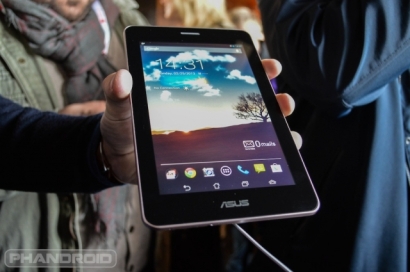
Lastly, for a small devices that will get a lot better over time, seeing how it’s already really good now, the Chromecast is a video/music scream USB that only cost $35. The Chromecast, when it was shown, seemed to be a lot more popular than the new gen Nexus 7. This thing was announced and was selling at the same time and it even sold out in less than 3 hours after people say it was on Google Play.

Google simply made a dongle that does what everyone wants. Stream media content. I doesn’t matter if you wanted a browser or an app store, the bottle line is; you still wanted a media streamer and that is what this is. The Chromecast is 2 inch long and you plug it in by HDMI, but it’s powered by a USB cable or a charger cable that comes with it.

You can you any Android or Apple device and you can also use your Chrome browser to control what you stream. Once you plug in the dongle and get it set up you will see a streaming option on the Youtube, Netflix, Google Music, Google Video, and Chrome browser apps. You can even use your computer and do the same thing by going to the Chrome Store and downloading the app. Other than the Google Play Store, you can buy this at most online stores like Amazon and Ebay; also you can buy it as retailers like Best Buy.

38.029306
-78.476678